Today I am sharing one of my actions with you! It's called Hummingbird. There's several layers you can tweak: Grain, Haze, Contrast and Darken. I love to use it on shots that are either bright or outdoorsy!
Roll over each image to see the before shot.


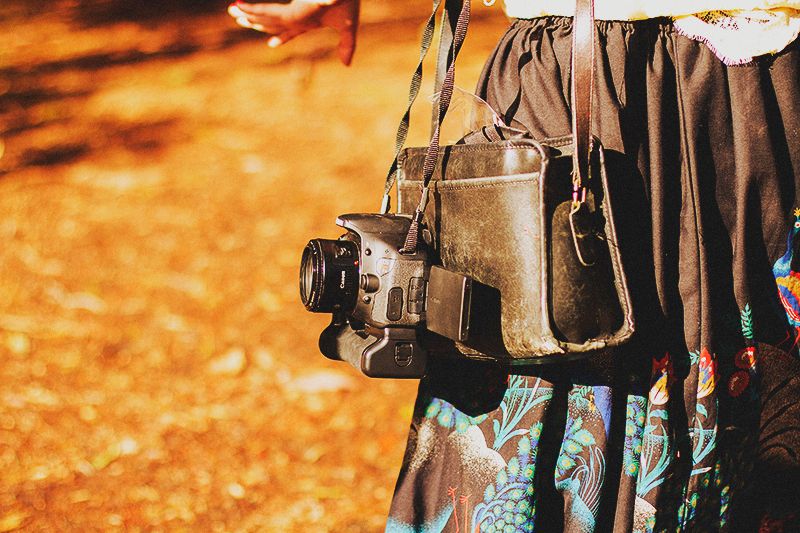
Download Hummingbird here.
Install?
1)Drop the file in Photoshop or
2) Open up Photoshop. Go to Window> Actions. Click the button on the right of 'Actions' and choose Load Actions. Click on the file.
Remember to check out Silent Daisy for more Photoshop Actions :)
♥ Crissy
No comments:
Post a Comment